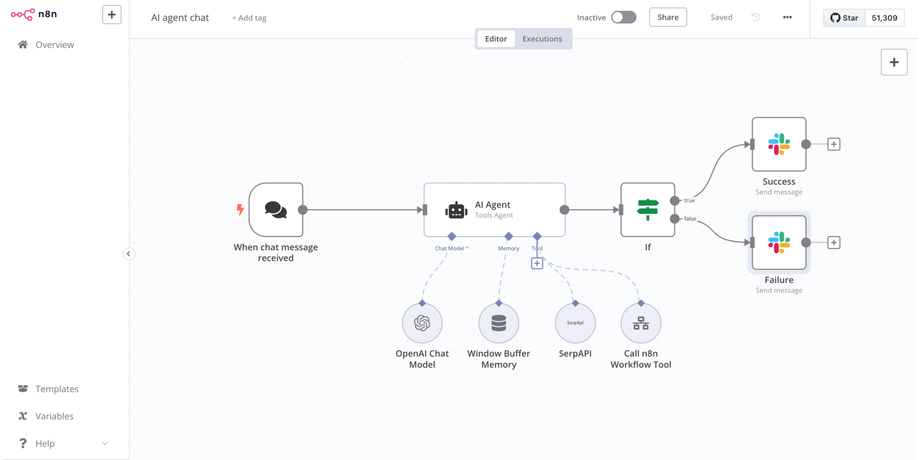Overview
n8n for Task Automation, AI Workflows, and AI Assistants
The ConverseIQ ecosystem includes access to a self-hosted instance of n8n, a powerful open-source automation tool. It allows paid ConverseIQ users to build backend automations, AI workflows, and assistant logic directly using the ConverseIQ Public API.
We provide the n8n environment as an additional service to help small to medium businesses get started with automation, especially those working with limited budgets. It gives you a low-barrier way to explore task automation and integrate with the ConverseIQ platform.
The public API is now live and available for use. Full documentation can be found here: Public API
Access to n8n is provided free and as-is under our fair use policy, which applies only to users on an active paid ConverseIQ Platform subscription. You can read the policy here: n8n Fair use Policy
Please note that while n8n is provided as part of the ecosystem, ConverseIQ support does not extend to n8n-specific tasks, workflow errors, or troubleshooting.
What is n8n?
n8n (pronounced "n-eight-n") is an open-source workflow automation platform that allows users to automate tasks across a wide variety of apps and services without writing complex code.
n8n provides a visual interface where users can create workflows that connect multiple systems, streamline processes, and automate repetitive tasks. It is highly flexible, supports many pre-built integrations, and is customisable to suit the needs of businesses of all sizes.
Use Cases for Chatbot and Task Automation
-
Automated Customer Support:
- Build intelligent chatbots that automatically respond to customer inquiries based on predefined workflows, ensuring round-the-clock support. Chatbots can pull data from CRM systems, create tickets, and even escalate issues to human agents when necessary.
-
Lead Generation and Management:
- Create workflows that automatically capture leads from your website or social media platforms. Once a lead is captured, n8n can trigger follow-up actions such as sending a welcome email, notifying the sales team, or adding the lead to a CRM system.
-
Data Synchronization:
- Automate the process of syncing data across different tools and platforms. For example, sync contact data between your email marketing platform and your CRM, ensuring that both systems stay up to date without manual intervention.
-
Task Assignment and Workflow Automation:
- Automatically assign tasks based on specific criteria such as workload, deadlines, or team availability. Workflows can trigger task creation, sending notifications, and updating project management tools like Asana or Trello.
-
AI-Powered Email Automation:
- Use AI to analyze incoming emails, categorise them based on intent (e.g., customer query, feedback, support request), and then trigger the appropriate action or route the email to the relevant team.
-
Reporting and Analytics:
- Set up workflows to gather data from various platforms (e.g., sales data from Shopify, engagement data from social media, support tickets from Zendesk), and automatically generate reports and insights without manual data entry.
By integrating n8n with the ConverseIQ platform, we aim to provide an accessible and powerful toolkit for businesses to optimise workflows, improve productivity, and further harness the power of AI.